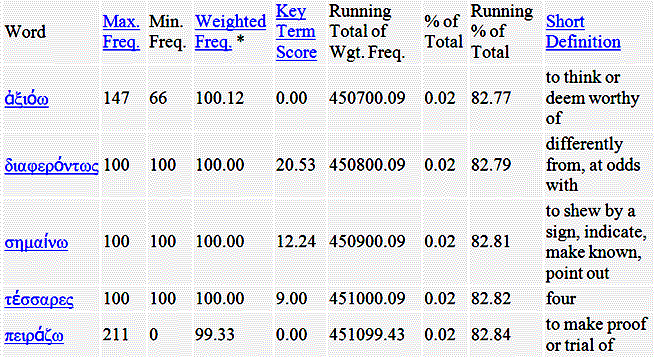Socratic Method Research Portal
Dedicated to Advancing the Use of the Socratic Method
HOME

Socratic Method Research Portal
Dedicated to Advancing the Use of the Socratic Method
HOME
How to build a Plato specific Greek vocabulary!
With the Perseus Greek vocabulary tool it is easy to get specific vocabulary lists from your favorite Greek texts. Sometimes this tool goes down. Just try later if the page doesn't come up. This tool is very nice if your main interest in learning Greek is reading Plato. By focusing on Plato specific vocabulary you maximize the effectiveness of your vocabulary study's impact on your reading of Plato.
Here is how to do it:
1. First you need to set your display configuration so
that it will show Greek with the proper font.
a. Click on "Configure Display" at the top left of the
page. The most usable option is the Unicode (UTF-8) with pre-combined
accents. This will allow you to immediately copy and past your list into
word processor documents correctly if your fonts support Unicode Greek.
When pasting Unicode (UTF-8) into MS Word the default font comes
up as Times New Roman.
Certain characters in the Greek text show up as a Tahoma font and stick out as noticeably larger.
(Such as the omicron with an accent)
Select all text and switch from Times New Roman to Arial and the Tahoma characters will blend nicely. (My experience
is based on Windows XP)

b. Go back to the vocabulary tool
page and select the text you want from which you want to create a list. Below
the text list are settings
that determine what data is pulled and how the list is sorted. Pick datat
you want pulled and what percent of words you want in the listand click submit. That
is it.
c. After I got my list I just copied it into Word,
then converted it to Acrobat PDF with the Athenian font embedded. That way
the Greek font is inside the PDF file and your vocabulary list will show the proper Greek no matter what computer it is on.
You can also get the list in comma delimited format so you can import it into a
database. If using Access, you will have to create a form to display the
data so that you can display both Greek and English. In Word and in PDF
format the hyperlinks are retained and you can continue to click on a word to
get access to its information in a lexicon.
Detailed help on the Greek vocabulary tool
Below is a sample of the kind of data you get. The list can be
sorted alphabetically or in the order of frequency of usage in the selected
text.
If you click on the Greek word you get the Perseus word tool with access to info from
standard lexicons.